First part: Installing TS Taiwan game client.
1. Run file "ts_free_tw.exe" that you downloaded.
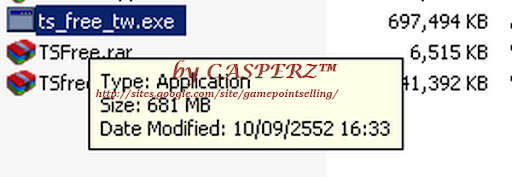
2. Choose path that you want to exact setup files.
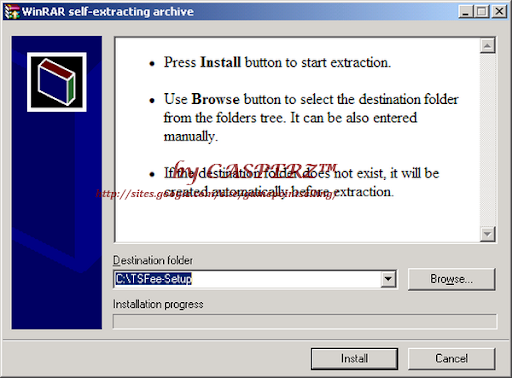
3. When exaction finish goto that and run setup.exe.
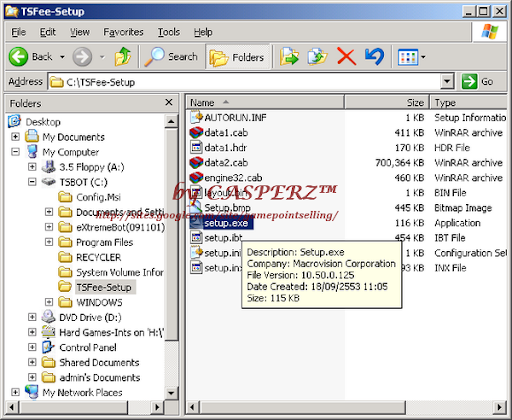
4. Select setup language, I choose English for easier.
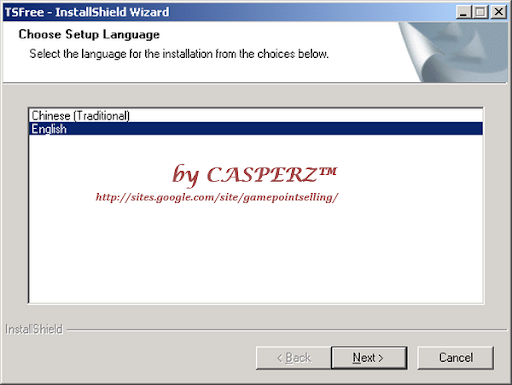
5. Select Next
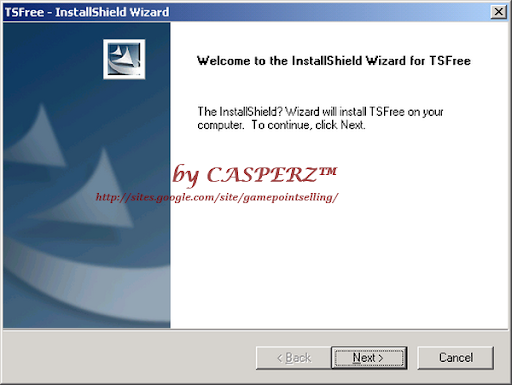
6. Select path to install game client.
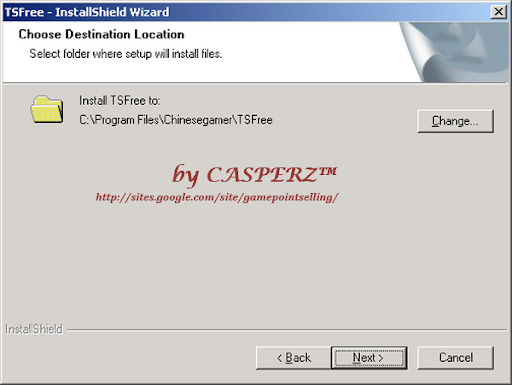
7. Starting to setup choose Install.
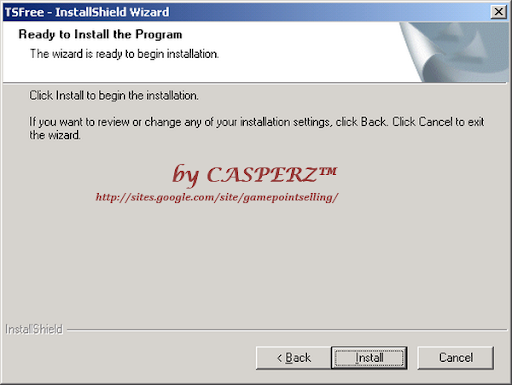
8. Installing progress, wait and wait.
9.Finish installed.
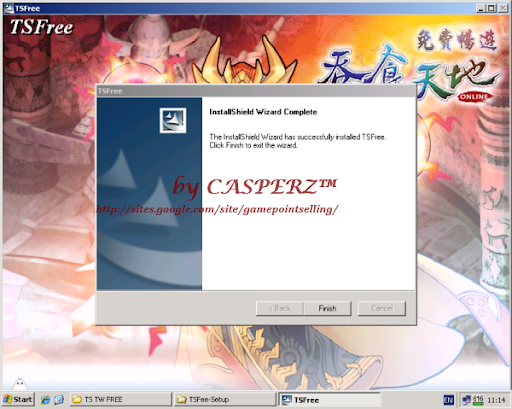
1. Exact update patch that you were downloaded.
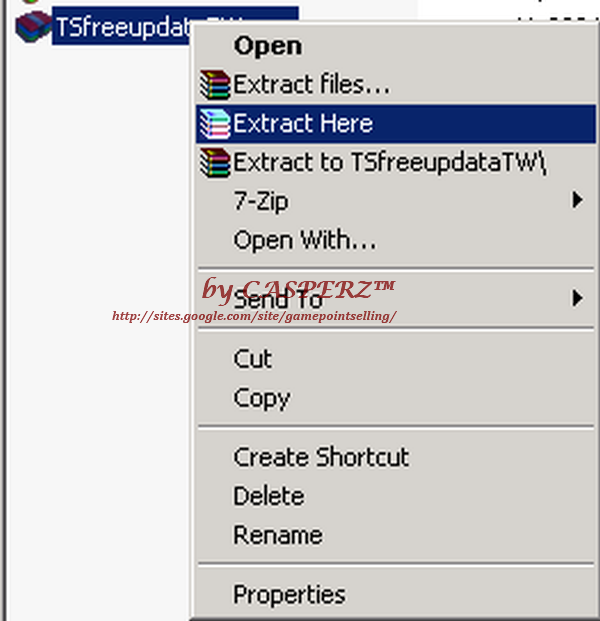
2. Copy all files inside folder that you exact on previous.
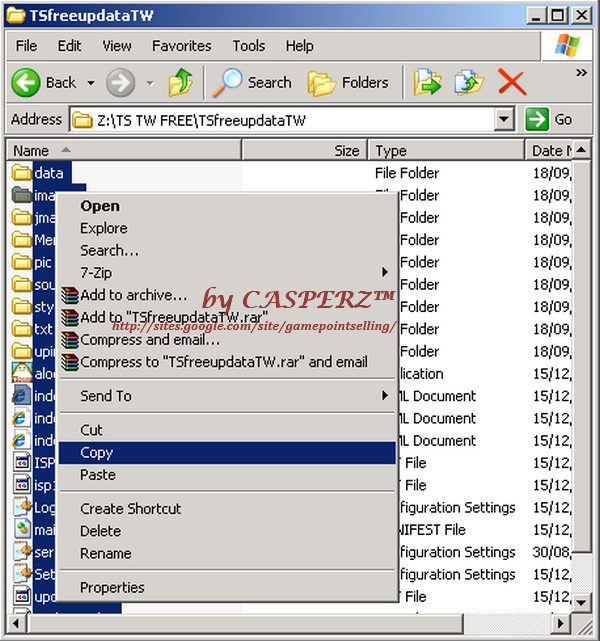
3. Paste files that you copy to the game folder.
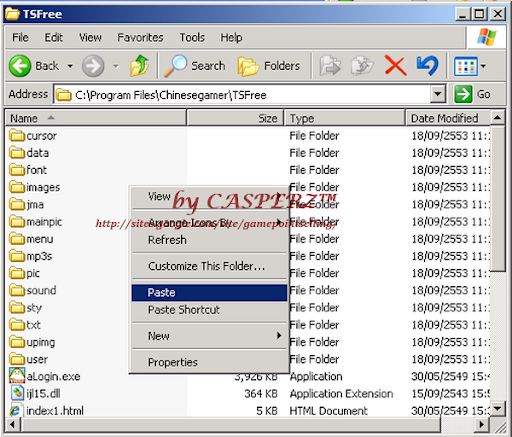
4. Choose Replace all for replace all file and folders.
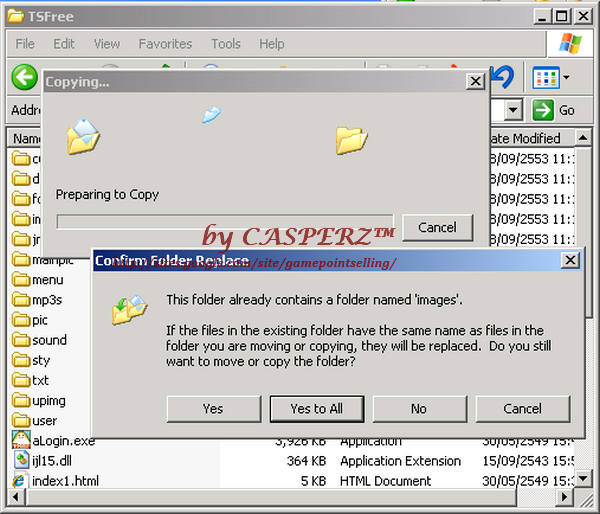
5. Finish start game with aLogin.exe file.
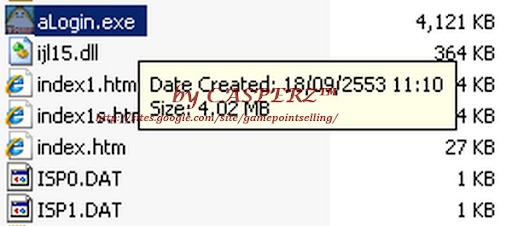
6. Game's login page.
Ending of section, let's start the game.



No comments:
Post a Comment