Emergency Call!!!
Case of TS Taiwan has been release updated game version to 1.87 (Long time they never updated - -!)
So, that make our botting system "eXtremeBot" can't work with this game version now.
But don't worry, we have way to you.
Following this guide for temporary till new eXtremeBot released.
Note: Before following the steps, please carefully read my notice in red!!!
1. The source of files and patch come come VN players, and it not my original.
2. Files may infected or packed with key-logger, carefully to use.
3. All risks that happened (such as ID hacked), not is my business all are your way that you respond.
4. I'm not use this WPE for botting, I'm wait for new released or use another way that I'm sure.I'm try to saved by find trust files, but only WPE that I found.
About another files, I'm not sure.
Files for Players present and renamed below:
- TSbot + WPE 186.exe >> TSBot-WPE.exe
- 1 (free).flt >> TSFree.flt
Original released files credited to "DucNguyen" from TsonlineVN forum (http://diendan.tsonlinevn.com/showthread.php?t=5743)
- TSbot + WPE 186.exe >> TSBot-WPE.exe
- 1 (free).flt >> TSFree.flt
Original released files credited to "DucNguyen" from TsonlineVN forum (http://diendan.tsonlinevn.com/showthread.php?t=5743)
Step how to botting TS Taiwan with eXtremeBot and WPE
1. Download the file that I repacked at Temp eXtremeBot Guide (password to unlocked "casperz" )
2. When downloaded, exact file "Temp eXtremBot Guide.rar" into bot folder ( exact password "casperz" )

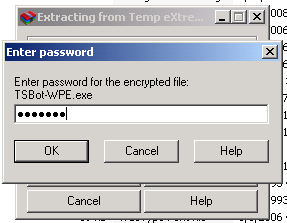
3. Exact file "wpepro09mod-DL-From-Official-Link.zip" again ( This step may infected with your Anti-Virus because most AV see WPE as malware )

4. Run "TSBot-WPE.exe"

5. Run "WPE PRO - modified.exe"
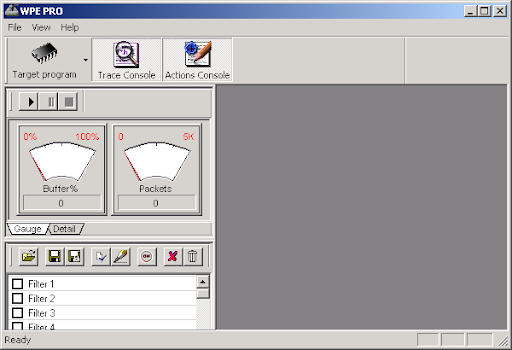
6. Select "Target program" then choose "TSBot-WPE.exe" then "Open" (Follow picture step 1-2-3)

7. Open completed, see title.

8. Next is open filter step, select "Open file icon" then select "TSFree.flt" in bot folder, then click "Open" (Follow picture step 1-2-3)

9. Check box "Filter 1"

10. Click button "On" to enable filter (PS. You don't need to click "Play" button, don't use).

11. When filter enable, all button will see as gray color.

12. Next, loading you eXtremeBot config and login ^__^ , so It's work!

13. If you need too open more eXtremeBot windows, no need to open new WPE, only open TSBot-WPE.exe and target program on WPE to new opened TSBot-WPE.exe, then login your new windows eXtremeBot.
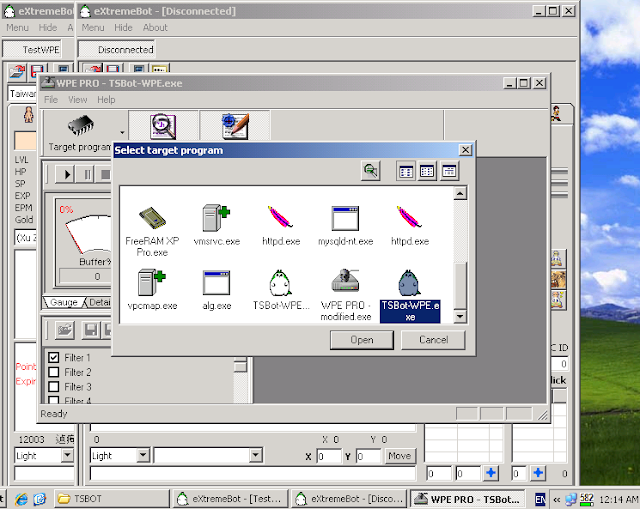
1. Download the file that I repacked at Temp eXtremeBot Guide (password to unlocked "casperz" )
2. When downloaded, exact file "Temp eXtremBot Guide.rar" into bot folder ( exact password "casperz" )

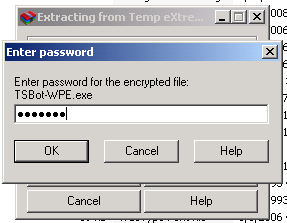
3. Exact file "wpepro09mod-DL-From-Official-Link.zip" again ( This step may infected with your Anti-Virus because most AV see WPE as malware )

4. Run "TSBot-WPE.exe"

5. Run "WPE PRO - modified.exe"
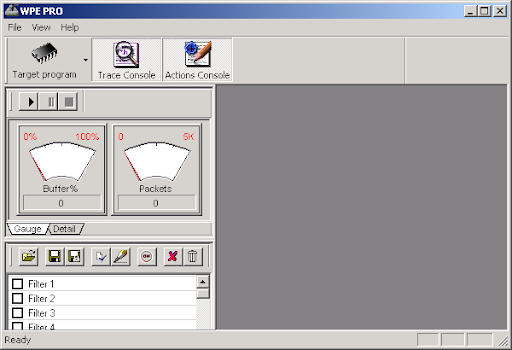
6. Select "Target program" then choose "TSBot-WPE.exe" then "Open" (Follow picture step 1-2-3)

7. Open completed, see title.

8. Next is open filter step, select "Open file icon" then select "TSFree.flt" in bot folder, then click "Open" (Follow picture step 1-2-3)

9. Check box "Filter 1"

10. Click button "On" to enable filter (PS. You don't need to click "Play" button, don't use).

11. When filter enable, all button will see as gray color.

12. Next, loading you eXtremeBot config and login ^__^ , so It's work!

13. If you need too open more eXtremeBot windows, no need to open new WPE, only open TSBot-WPE.exe and target program on WPE to new opened TSBot-WPE.exe, then login your new windows eXtremeBot.
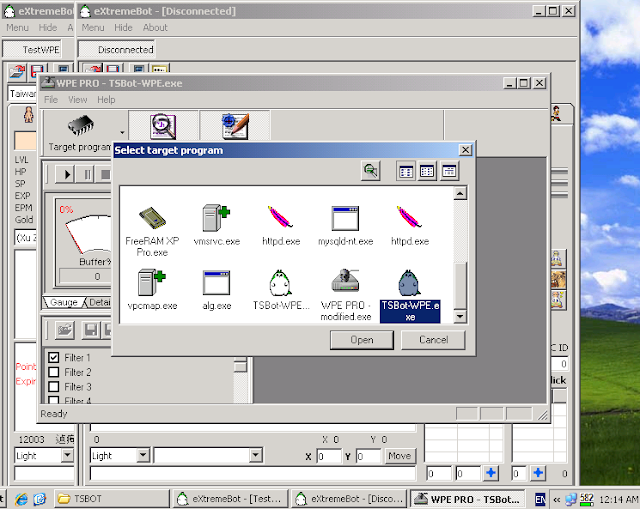
May his guide can help some.
Thank,
Casperz
Owner of tsfree.casperz.com

No comments:
Post a Comment